Online shopping is becoming a rampage day by day, and the Amazon marketplace is the leading battle arena for those warriors.
Not only customers but sellers are also in a huge quantity; hence here is a million-dollar question in every e-commerce enthusiast’s mind, how to start as a new seller?
Sellzone is here for the rescue; say goodbye to those traditional, complicated tools and say hello to a simple one-stop toolkit solution.
In-Depth Sellzone Review – A Complete Dissection By An Expert
Sellzone is a power toolkit developed by Semrush to help all those new Amazon sellers and ongoing sellers who are suffering to make a living out of Amazon.
It has 7 sub tools that handle everything from selecting the right product and advertising it with a single click. That’s all we need to run a perfect passive income source.
The Review of 7 Top-tools of Sellzone
This Sellzone review will revolve around all the 7 tools of comfort that are stated below. So, let’s get started!
| Top 7 Tools | What is it? | Pros (2-3) | Cons (1-2) |
| PPC Optimizer Tool | It directly connects with your Amazon account and automatically handles all your campaigns while including winning keywords and ASINs and excluding non-performers. | Saves you from the hassle of crunching pile loads of data.No more spending hours on excluding negative keywords and finding profitable ones. | The performance of the PPC depends upon the optimization of the listing. Hence, an unoptimized listing can shake the campaign’s performance. |
| Product Research Tool | Helps in finding those winning products which your competitors are missing because they are using those same old traditional tools with limited data. | It would not keep on showing you the same products repeatedly.The filtration process is quite huge and gives the option to select a product with 100% of your choice.One-click product profit calculation. | Unfortunately, I could not find any con in this tool – DAMN! I will try my best next time. |
| Traffic Insights Tool | Find out the sales channels from where your competitors are getting the majority of the sales, and you can utilize them to increase your sales. | A great competitor spy tool to evaluate which channels are most profitable for you.We can mimic the same profitable strategies without spending any extra cent. | Every channel has its own keywords, a lot of data to extract and interpret – LOL! Not sure if too much work is a con. |
| Keyword Wizard Tool | Get your hands on all the keywords with the potential to generate sales for your Amazon listing. | Super advanced filters to extract the best possible keywords.Data is precisely sorted along with the competitor count.Multiple match-type options are available to nail your PPC from the start. | This tool is simply amazing, and I could not find a single flaw in it. |
| Listing Quality Check Tool | Determine with a few clicks what your listing is missing and how you can improve it without spending an extra dime. | Gives the overall bird eye view of the whole analysis.It overall analyzes the compliance of the product with Amazon’s text-based terms or not. | A few-click tool that generates a detailed output, no con to state. |
| Listing Protection Tool | Save your brand from hijackers and any unexpected event that could disrupt your sales and take you one step back. | Instantly notifies if any unobvious changes have occurred.It not only notifies you about your product but your competitor’s product as well. | Midnight alerts can ruin your sleep so beware, LOL. |
| Split Testing Tool | There is always a better approach, and this tool finds that approach by automatically testing multiple variables of a listing. | Automatically tests different variations of the title, description, pricing, and main image and adapts the ones which perform the most.You can do split testing of unlimited ASINs as this tool is free even with the basic package, which is also free of cost. | Takes time while selecting the best combination of performers. |
Sellzone Review – The Main Interface
According to the stats shared by Amazon, only 11% of the sellers get the chance to see 6-figures or above. Sellzone is developed to make us fall between that 11%.
So, let’s take a brief walk-through of this toolkit and start from its homepage, where you have one-click access to every tool.
After reviewing the dashboard, I must say that the user interface is quite minimal and easy to understand even for a novice – Nothing like other complex tools.
Is Sellzone Worth It?
Sellzone is a mega project by Semrush, one of the biggest digital marketing tools providers. They are famous among SEO enthusiasts because of their in-depth and accurate statistical approach.
Hence, you can expect the same in Sellzone as well. According to my experience, it is the best-underrated tool for Amazon sellers who do not want to get stuck in crazy competition.
Fulfill your great American dream because Sellzone includes everything to make you faster, more efficient, and less worried.
“For the ones who have decided to use the tool – great news:”
CTA here – and ideally a coupon code.
“For the ones who need more info about the tool – keep on reading.”
More fun stuff waiting ahead!
Millionaire Dollar Question – Why Use Sellzone?
The core APIs of Sellzone extract all the updated in-depth data regarding the products available on Amazon. Plus, it keeps the algorithm refreshed with all the updates of Amazon.
Not only this but you can stand out by getting the taste of the data from multiple search engines as well.
The best part about Sellzone is that it’s unique, makes you stand out, and is an all-in-one solution.
Now, it’s your choice whether you want to join the mainstream or go with the traditional techniques.
Detailed Walkthrough Of All The Features – Sellzone Review
It seems that you are interested in knowing more about this Amazon toolkit to scale or boost your Amazon business.
So, let’s get started!
Testing The Features: PPC Optimizer Tool Review
PPC advertising is one of the crucial aspects behind the ranking of your Amazon listing. If you are already an Amazon seller, then you know the whole pain behind creating and managing ad campaigns.
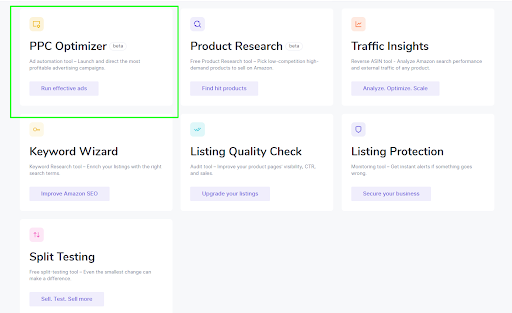
How Does it Work?
Below is the complete walkthrough of the PPC Optimizer tool and its features:
Step 1: Connect Your Amazon Seller Account
Click on the “Connect” button and integrate your Amazon Advertising. During the syncing process, you will see multiple popup tabs that will ask for confirmation – Check them without any confusion.
However, keep in mind while connecting your Amazon seller account, you have given access to the following aspects:
– The ability to modify one’s advertising campaigns.
– Access to performance data related to advertising on Amazon.
– Access to one’s business name on Amazon (read-only).
Step 2: Select SKU and Assign Data
Once you have connected your Amazon Advertising, you must click on the “Get Started” button.
After that, you will see a popup with multiple options, and from here, the actual game begins.
- Select an SKU – You can select one ASIN at a time and assign a starting and an ending date with a specific budget and custom bid.
- Add Seed Keyword (Optional) – Paste specific keywords into the insert box if you have a list of keywords that you are completely confident about.
- Add Negative (Optional) – At the same time, if you are confident that some keywords might not perform, you can add them here.
- Let the AI handle – The tool will automatically sort the best possible keywords and later on test them in different campaigns.
This PPC optimizer tool also offers multiple automatic campaigning options.
- Auto Campaign – Initially used to gather data from Amazon marketplace to evaluate which intents are the strongest ones and where the majority of the audience is hanging out.
- Broad Campaign – Helps in finding the broader niches where your audience is converting and has the potential to perform better than your competitors.
- Exact Campaign – The keywords which are giving direct sales or have an exact intent that the customer wants.
- Product Campaign – We will advertise our product other product listings that are generating traffic but not converting because of less social proofing, bad offer, or any reason.
Time to say goodbye to hours of strategy building.
Testing The Features: Product Research Tool Review
As the seller market has become saturated, now it is super hard to find a winning product. Sometimes it takes weeks to find that one product that fulfills your criteria.
But deep down, you are still skeptical about it, not anymore!
How Does it Work?
Below is the complete walkthrough of the Product Research tool and its features:
Step 1: Input Data
This tool gives you the option to choose from your favorite category, pricing range, and if you have a specific primary keyword in mind, you can input it as well.
The backend algorithm will find up to 50 potential products from the targeted categories and subcategories at a time.
Once you are done, click on the “Find Products” button.
Step 2: Play with the Filters
Once you have clicked on the “Find Products” button, then a huge list of products will appear. Now, you have to extract the products which have potential using embedded filters.
Click on the advanced search option, and you will have multiple filtration options.
- BSR – Best Seller Rank filter offers a range to select from; the lower the BSR, the more competitive it is, so it’s better to stick in a sweet spot.
- Sellers – Select a range of sellers to reduce the market’s competitiveness; the more the sellers, the bigger the competition.
- Reviews – Reviews define the social proofing of a niche or a product. Do not get scared by one seller with huge reviews; check at least the top 10 sellers.
- Rating – Keep the overall rating above 4.5 as below defines that the product is not likely among the consumers or something is missing in the product.
Step 3: Calculate Profits
Every product has a “Profits” metric once you have selected a product that fulfills your initial criteria. Then click on the Calculate button, right next to profits.
It will open a new tab that provides the detailed calculation of the product, which gives an idea of how much profit % you can expect. Experiment with the product price and product cost to get the final ROI calculated.
Time to get your winning product within no time!
Testing The Features: Traffic Insights Tool Review
The marketing tactic of every business depends upon its target audience and the source it’s coming from.
Why not get that source and target audience in a blink?
How Does it Work?
Below is the complete external traffic overview, a detailed walkthrough of the Traffic Insights tool, and how you can utilize it for your benefit:
Step 1: Add an ASIN or Listing URL?
- Click on the Analyze, Optimize, Scale button, and a new page will appear.
- Enter the Listing URL/ASIN or a number of URL/ASINs for the comparison between multiple competitors of their traffic channels.
- Click on the Analyze button.
Six-Core Reports of Amazon Traffic Insights Tool
Traffic Insights is a great spying tool to perform competitor analysis strategically. Here are the six unique features that can change your life.
- Overview Report – The Overview report provides a birds’-eye view of all the sales channels while presenting them both graphically and statistically.
- Amazon Organic Report – It shares the overall Amazon listing reach, traffic, and indexed keywords of your competitors while sharing the detailed info of the specific keywords along with the competition and positioning.
- Google Organic Report – This feature delivers the overall organic search traffic coming from Google, the keywords the competitors are ranking on, and its estimated traffic and positions.
- Referral Domains Report – Unlike Amazon and Google organic reports, this feature is entirely different as it shares all the referring domains and backlinks used to promote the website, plus the domain authority of the websites and their reach.
- Shopping Ads Report – Google Product Listing ads are a great source to generate a cheap external audience for your Amazon product listings; hence this is the best tool to identify all those converting keywords from which your competitors are generating traffic.
This is the best tool so far as it does not require you to be a pro-Amazon seller; you can also use this tool in the pre-selection phase of your product.
It will not only help you in Amazon’s search engine optimization, but you can also generate a huge chunk of Google organic traffic.
Which is not available in any other tool available in the market.
Testing The Features: Keyword Wizard Tool Review
Keyword research plays a crucial role in the ranking of your amazon listing. The right listing optimization strategies define the relevancy of your detail page, and the relevancy satisfies the A9 and A10 algorithms.
How Does it Work?
Below is the complete walkthrough of the Keyword Wizard tool and its features:
Step 1: Enter your Seed Keyword
If you have reached this point, then you surely have a product in mind. Write your product’s primary or main keyword in the search bar and hit the Search button to initiate the keyword research.
Step 2: Sort your Data
This keyword research tool will provide you with a broad range of keywords that will also contain some irrelevant keywords as well.
But with the use of a few filters, you can discover highly relevant keywords.
Start by selecting the type of results you require, as there are four match types:
Broad Match – It shows all the possible variations of your seed or phrase in all the possible orders.
Phrase Match – All the keywords with the same phrase but different seeds before and after the main keyword.
Exact Match – The same keyword phrase with all of its possible exact match variations.
Related Keyword – It shares all the top-ranking keywords that are somehow related to the seed/root keyword.
Step 3: Sort your Data
Besides the keyword match types option, the Keyword Wizard also has some filtration options that help you find the low-hanging fruit, AKA low competition keywords.
These low-hanging keywords are easy to rank and boost the listing performance from the start.
It saves you from the highly saturated keywords that are being overwhelmed with ads both on Amazon search engine and google organic search pages.
Step 4: Extract your Search Terms
Search terms optimization plays a crucial role in the backend optimization of your Amazon product listings; it determines your product relevancy and the search results on which your listings will appear.
Other tools also offer this feature, but they provide the overall remaining search terms no matter if they are related keywords or not.
Unlike other tools, you do not have to spend hours finding that remaining juice because this tool shares all the relevant and ideal roots/keywords that would lead your product listings towards organic stability.
Testing The Features: Listing Quality Check Tool Review
This tool is a life savior for new Amazon sellers as it is an audit tool that assures the quality of the Amazon product pages and compliance with the Amazon TOS.
Which means no more unusual listing suppression.
How Does It Work?
Below is the complete overview and a detailed walkthrough of the tool.
Step 1: Put Listing URL or ASIN
- Put your listing URL/ASIN or your competitor’s listing URL/ASIN.
- Click on the Check button.
- Wait for a minute or two so the audit tool can analyze the whole product page.
Step 2: Listing Quality Check Report
This tool analyzes your listing based on the following aspects:
- Amazon Requirements Tab – It shows that the listing fulfills the minimum requirements of a good quality listing, such as image dimensions, five bullets, special characters, etc.
- Amazon Style Guides Tab – Amazon has shared a style guide for each listing; not complying with some of its sub-guidelines can lead to listing suppression.
- Best Practices – It shares the overall best approaches to create a listing that can improve the CTR and CVR.
For the quick evaluation, improve your listing quality score by following the shared recommendations.
Testing The Features: Listing Protection Tool Review
A hijacker can take away months of your efforts by taking access to your listing while you are inactive.
Much more bad things can happen that give an advantage to your competitors, and we would not want that, right?
How Does it Work?
Below is the complete walkthrough of the Listing Protection tool, its features, and how it can help you in staying on the search results:
Step 1: Add a URL or ASIN?
- Enter the product page ASIN or URL and click on the Monitor button to start tracking.
- Wait for a couple of minutes, so the tool can analyze the listing.
NOTE:
This tool has two main functions:
- Track your Amazon Listings
- Scout Competition
Yes, you can track or scout multiple listings at the same time, even if they are not yours.
You can track the following aspects of the Amazon listings:
- Sudden change in price
- Change in listing content
- Boy box hijacking
- Keyword position fluctuation
- Listing Suppression
- Out of stock
Step 2: Monitor Progress in Real-Time
Once the analysis of your shared listing is complete, click on the Track Your Listing Issues button.
It will share all the issues in real-time; rest, you can add customization as well about the data you want to see, i.e., add keywords of your interest.
If you want to keep a keen eye on the buy box, then surely add the name of the seller.
So, whenever the buy box is acquired by any other Amazon seller or any hijacker, you get a quick notification.
Step 3: Set up Notifications
If you wish to get notified about the other changes, configure the corresponding settings.
Set up notifications
With the use of the settings tab, decide upon the notification mode of the Amazon listing – email or SMS (or both).
Testing The Features: Split Testing Tool Review
A small change in the conversion percentage can increase your profits by a good margin.
But the point is on how to identify that change?
Leave that to this testing tool, as it will automatically select the best performing aspect of your listing.
How Does it Work?
Below is the complete overview and a detailed walkthrough of the unlimited listing split tests tool.
Step 1: Connect Your Amazon Account
First, start by connecting your Amazon seller ID and MWS Auth Token with this tool and grant all the required access.
Once you have successfully connected, you will see all your current Amazon listings in the dashboard of the tool.
Step 2: Time to Tweak
Click on the Create split test button of your selected listing.
Now, you will get the option to select the parameters in which you want to perform split testing and the test duration you want it to run for.
The shared parameters are:
- Title
- Price
- Description
- Main Image
Select any one of them, and it will shift you to the change parameter tab. Here you can add the testing value.
Once finished, click Publish On Amazon.
Once the testing period is complete, the tool will automatically suggest the best-performing variant based on sales history.
The Toolkit Summary – Top-3 Tools That Are The Gamechangers for Amazon Sellers
The Product research, Keyword Wizard, and the PPC Optimizer are the three aces of Sellzone that can help every beginner fulfill their desire to become an Amazon seller.
Product Research – Find a winning product, to begin with
Keyword Wizard – Extract keywords that are easy to rank
PPC Optimizer – Advertise your listing with one-click
Benefits of Sellzone
After using Sellzone and its tools for many days, I can confidently say that this toolkit covers the needs of almost every Amazon seller and offers a great value for money.
All the sub-tools are super easy to use, they share the data that can help the sellers, and lastly come at an affordable price.
- A one-stop solution that can handle the majority of your FBA problems.
- Helps to outperform your competitors in almost every area of ranking.
- Analytics are near to exact and give a good idea of whether your strategy would work or not.
- It has a great spy tool to identify from where your competitor is getting a converting audience.
- Test a variety of parameters until you find the ones who can leave the competing listings far behind.
Sellzone Pricing Review – Free vs. Growth vs. Pro Plans Comparison
After seeing the glimpse of an amazing toolkit, one thing surely comes to mind that does its value justify the cost?
So, here is a table of comparisons between each plan Sellzone offers.
| Semrush Plans | Free$0/Forever | Growth$50/Month | Pro$85/Month |
| PPC Optimizer Tool | |||
| Product to Advertise | 1 | Unlimited | Unlimited |
| Keyword Wizard Tool | |||
| Keywords per research | 100 | Unlimited | Unlimited |
| Listing Quality Check Tool | |||
| Listing Improvement Recommendations | Not Available | Available | Available |
| Traffic Insights Tool | |||
| Complete Traffic Overview | Not Available | Available | Available |
| Listing Protection Tool | |||
| Number of Listings | 0 | 500 | 2000 |
| Product Research Tool | |||
| Per day research | 15 | 15 | 16 |
| Split Testing Tool | |||
| A/B tests | Unlimited | Unlimited | Unlimited |
This is just the tip of the iceberg; please click here for a more detailed price plan.
Customer Support Review
Sellzone offers customer support in all of its plans to maintain the quality of the toolkit. I have personally tried their support to ensure the experience. Surprisingly the response was immediate, and the support personnel was super-friendly.
Moreover, if you avail of the paid version, you can access their private Facebook group with AMZ gurus.
Plus, a personal account manager will handle all of your problems on the Pro plan.
Sellzone Helps Its Users
Amazon is an evolving platform; new data, features, strategies, and algorithm changes come every other day.
Hence, to keep you updated with the knowledge, Sellzone has a blog section that writes about all the new stuff that is being introduced in the environment of Amazon.
Rest for all the general queries regarding the Sellzone tool kit; a detailed FAQ section is available.
The Verdict – Yay or Nay?
After using this toolkit for many days, I am quite confident that I am going to extend my subscription. This toolkit saves me a lot of time and money. My VA does not have to work for hours just to improve the sales of a single listing.
If Semrush launches a Google extension for this toolkit, then it would become the next most used Amazon toolkit in no time.
Get Your Subscription Now!












