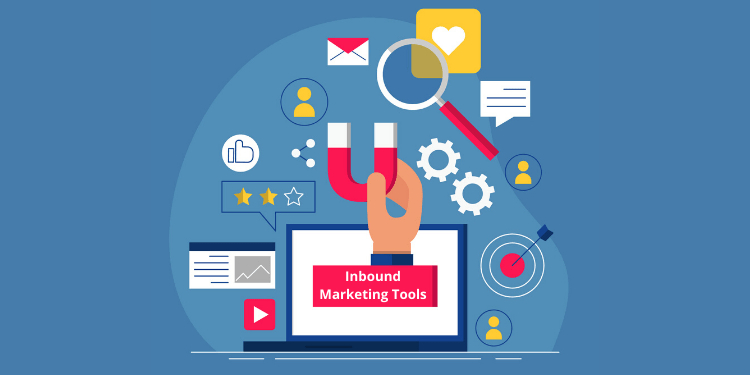Inbound marketing requires marketers to perform a lot of tasks at the same time: generating leads, A/B testing, SEO, creating content, managing social media, and leading the marketing team.
These tasks can be difficult to handle all at the same time. So, streamline your work with these top 12 inbound marketing tools will make things a lot easier.
Go through the list and we guarantee that you will find something useful.
1. HUBSPOT | MARKETING AUTOMATION
Being the pioneer in Inbound Marketing, Hubspot’s marketing automation software is ideal for any flourishing business for increasing traffic, converting leads, and proving ROI.
Features of Hubspot’s Marketing Automation Software:
- Integration of blogging, email marketing, marketing automation, social media monitoring & publishing, and analytics all in one place
- Create landing pages that take minutes to build and launch and add a form, CTA, or live chat with ease for generating leads.
- Content management system to assist you in optimizing your content.
The price of Hubspot’s marketing automation software starts from free to plans starting from $50 per month.
Pros of using Hubspot’s Marketing Automation Software:
- An All-in-One tool: Considering the various aspects of Inbound Marketing, any marketer can get overwhelmed. By providing all features in one place, HubSpot helps marketers streamline their inbound marketing operations.
- Educational resources: HubSpot’s blog provides information on a wide range of topics on digital marketing.
- Easy-to-use: Above all, HubSpot’s Marketing Automation Software is a well-designed product and is comfortable for marketers even without prior knowledge of coding.
Cons of using Hubspot’s Marketing Automation Software:
- Additional fee for A/B testing for email marketing
- The paid plans may be a bit expensive for small businesses
Hubspot marketing automation: https://www.hubspot.com/products/marketing/marketing-automation
2. Hubspot | CRM
HubSpot’s CRM tool is a free tool that helps marketers align with the company’s sales team to track tasks, emails, deals, and contacts. It is suitable for any B2B and B2C business.
Features of Hubspot’s CRM software:
- Dashboard to track customer interactions across various channels (email, social media, or phone calls) in a dashboard
- Create and manage customized email templates and monitor results
- Get in touch with prospects and leads through your own mail
As mentioned earlier, the pricing of Hubspot’s CRM software is free.
Pros of Hubspot’s CRM software:
- Easy-to-use interface
- Email integration features
Cons of Hubspot’s CRM software:
- Addition of premium features adds up costs
Hubspot Crm link: https://www.hubspot.com/products/crm
3. Trello
Trello is a tool mainly known for managing projects. It is a tool used by content marketers for scheduling content, tracking progress, keeping updates, and communicating with their team members.
Starting and managing a Trello account is easy. After creating an account, you create one or more “Board”s that will manage your entire workflow. In each board, you can create “Lists” that will categorize your workflow in phases. Finally, “Card”s are individual project records within “Lists.”
You can add in tools like Toggle in Trello to handle your workflow better. And the best part about Trello- it is completely free!
Trello: https://trello.com
4. ConvertKit
ConvertKit is a cloud-based marketing software that allows businesses to organize email marketing, online forms, landing pages, and customer engagement activities. It is a great tool for any content marketer.
Features of ConvertKit:
- Sort customers based on segments and send targeted content using a dashboard
- Create squeeze pages through the use of pop-up and slide-in forms
- Design customized landing pages
- Integrate with Google Analytics, Crowdcast, Shopify, etc.
The price for ConvertKit’s software starts from $29.00 per month.
Convert kit link: https://convertkit.com/
5. SEMrush
SEMrush is a search engine optimization (SEO) tool that helps marketers optimize their webpages for ranking high in search results. It is helpful for marketers who want to improve their organic presence.
SEMrush provides features such as keyword research, domain analytics, search position monitoring, and crawling. It also offers a tool called SEO checker that helps marketers optimize their website for improved search rankings.
There is a free version of SEMrush. Pricing starts from $99.5 per month, per user.
Goto Semrush: https://www.semrush.com/
6. Optimizely
Optimizely is an A/B testing tool that is great for marketers even if they do not have any prior experience with coding. The insights derived from this tool can help you make decisions on your digital marketing campaigns.
Features of Optimizely:
- Visual editor to conduct multipage, multi-variate, and A/B testing.
- Insights providing information on clicks, visitor actions, and page views.
- Integrate with Google Analytics, Clicktale, Adobe Audience Manager, etc.
- Customize platform according to user’s needs
Pricing for Optimizely is available upon request.
Considering Optimizely is focused on A/B testing only. It still provides a rich variety of features within its domain. Its insights provide you results of multiple A/B tests on a single page.
Optimizely: https://www.optimizely.com/
7. Buffer
Buffer is a content and social media management tool. It is used by over 75,000 businesses ranging from startups to publishers.
Features of Buffer:
- Drag-and-drop editor to schedule and arrange posts
- Schedule posting of your content in advance with Optimal Scheduling Tool
- Integrate with social media accounts such as Facebook. Twitter, Instagram, Pinterest, etc.
- Browser extension and mobile app to work across devices
- Analytics to track performance monthly and weekly
Buffer’s pricing starts from $15.00 per month. There is a free version as well.
Pros of using Buffer:
- Easy-to-use, simple tool for social media scheduling
- Provides advanced features such as RSS feed, browser extension, etc. to streamline the scheduling process
Cons of using Buffer:
- As it focuses more on social scheduling, not a much robust social media management tool
- Features like Advanced Analytics, Social Interaction, and Buffer Reply requires additional costs
Buffer: https://buffer.com/
8. Drift
Drift is a sales automation tool that offers AI-based chatbots to automate the marketing funnel process. Its automation feature allows pre qualifying leads before being sent to the sales team for relationship building.
Drift enables the automation process through the use of chat boxes and intelligent bots. It provides reports to enable decision making. You can integrate Drift with third-party platforms such as Salesforce, Marketo, HubSpot, Pardot, and Outreach.
Pricing is free for individual users, $50/month for a standard plan, and $500/month for an enterprise account.
Pros of Drift’s chatbots:
- It provides a seamless process for customers as they do not need to fill out forms or make a phone call- only need to answer three questions.
- Answers questions easily and consistently
- Provides useful insights from conversation data
Cons of using Drift:
- Dashboard too slow to load
- Takes time to approve feature requests from users
- Pricing is a bit confusing for comparison with other software
Goto Drift: https://www.drift.com/
9. Slack
Slack is a team-communication and project management software. If you have trouble dealing with all your internal and external communications, then Slack is the right choice for you.
Features of Slack:
- Public channels to communicate across members of your organization, private channels to communicate with a smaller team, and direct channels to communicate with colleagues.
- Integrate feeds from social media channels into your conversations at Slack
- Drag and drop documents, spreadsheets, images, and PDF files
Slack is priced at $6.67 per month per user.
Slack: https://slack.com/
10. Hotjar
Hotjar is a comparatively new tool- having started in 2014 and having its first customer in 2015. But today, it has grown into a popular all-in-one analytics and feedback tool.
Features of Hotjar:
- Show video recordings of each individual user
- Provide heat maps of areas web sections users are interacting the most with
- Choose participants to participate in A/B testing
- Monitor activity along the different stages of the funnel
Hotjar’s plans start from $89 per month.
Pros of using Hotjar:
- Helps complement Google Analytics: Where Google Analytics will only show which pages of your company’s website have higher bounce rates, Hotjar will provide you with heatmaps and recordings to show why those pages have higher bounce rates
- Valuable analytics tool: Collect and analyze quantitative clickstream data such as banner ad clicks by location
Cons of using Hotjar:
- Addition of Hotjar code to your site may reduce site speed
- Unable to sort and filter results
Goto Hotjar: https://www.hotjar.com/
11. ClickMeeting
ClickMeeting is a browser-based webinar and video conferencing solution. It is suitable for organizations of any size, from one-person firms to multinational enterprises.
Pros of using ClickMeeting:
- Easy to use- no installation is required
- The software works on all browsers and devices
- The solution covers the entire webinar process from preparation to presentation, and from interaction to follow-up.
- Provides free trial
Pricing for ClickMeeting starts from $25.00 per month.
Cons of using ClickMeeting:
- A limited number of video participants
- A bit expensive for a software that only provides webinar and video conferencing
Goto Clickmeeting: https://clickmeeting.com/
12. SurveyMonkey
SurveyMonkey is well known as an online survey tool. It is used by 98% of companies of the Fortune 500 and used in over 35,000 organizations.
SurveyMonkey is well designed, pretty easy to use, and allows you to embed surveys.
This popular survey tool has a free version. In the free version, you will get 10 questions, 100 respondents, 15 question types, templates, and theme customization.
Paid versions start from $25.00 per month with more questions, respondents, and question types.
The only problem with SurveyMonkey is that you cannot export the data.
Goto Survey Monkey: https://www.surveymonkey.com/
13. LinkStorm
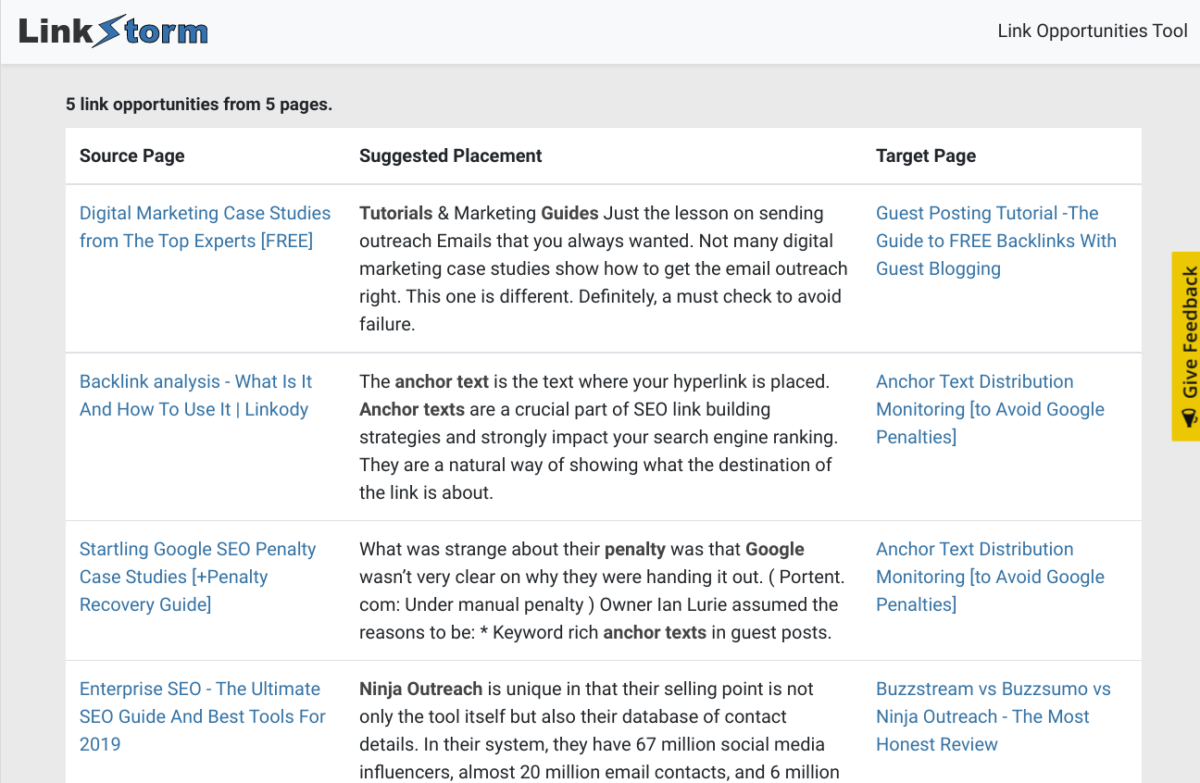
LinkStorm is a new SEO tool for internal link optimization. It scans your site for relevant links between your pages you may have missed. Improving the internal linking of your site is a sure way to increase not only your ranking but also users time on site. Contrary to backlinks, you have total control on your internal linking so it’s easy to implement.
pros:
- free tool
- easy to implement
- often overlooked SEO task
cons:
- limited to 100 pages
- full-fledged tool not yet here
Why does Inbound marketing require great tools?
To be successful in inbound marketing, you need to convert qualified leads into satisfied customers that will want to be with you for a long time.
To really be good at converting customers into loyal followers, you need to perform a lot of things- create content, manage social media, work in search marketing, excel at email marketing, and lead your marketing team. At the same time, you need to monitor and track your progress. Therefore, you need tools to streamline all your inbound marketing efforts.
That being said, inbound marketing tools for 2021 will be nothing if you have a bad strategy. So, create an inbound marketing strategy first and then work with all the great tools out there for success.
And if you need help with creating a strategy that converts – feel free to schedule a call with us.